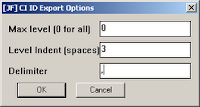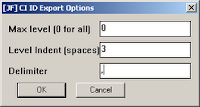After a report of bad behavior, I've updated the
unfold plugin. I have not changed the way it works, so no one should notice the changes.
You should, however notice the new support for undo - when you hit Undo, the selection set will be updated to reflect the undo operation. However, it sometimes gets confused.
Let me know how it goes.